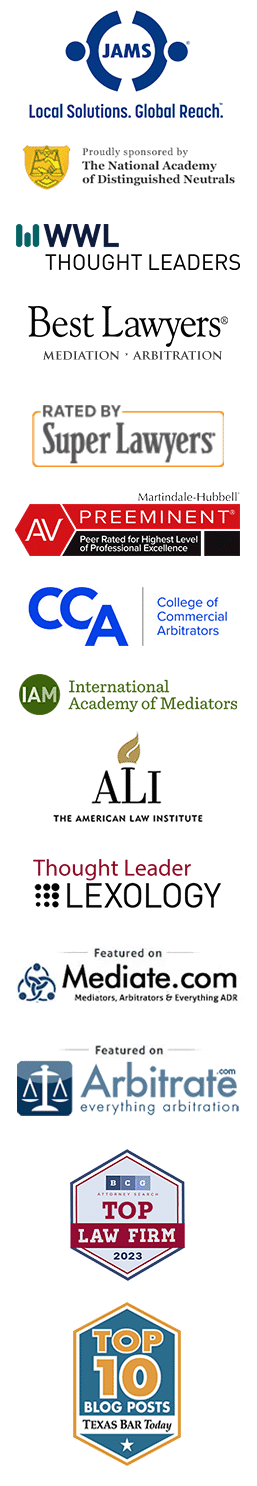As communication increasingly moves online, practitioners are becoming more comfortable interacting over video conference. We have all learned basic tips about lighting, mute control, and decluttering your background. These tips, while important fundamentals, only scratch the surface of what is necessary to effectively communicate over video. Effective communication is particularly important for lawyers who are required to not only be competent, but also zealously advocate for their clients.
One area that many advocates can improve on is body language. Body language is a significant part of how we communicate and it does not lose its importance over video. If anything, body language is more important, as your audience will likely be focused on the small image of you that they see on the screen. The following tips will help you be mindful of the signals your body is communicating:
- Good posture is important—Typically, a video setup will show your face and upper body. Sitting up straight communicates confidence and professionalism. Do not get too relaxed as slouching signals disinterest. Although only part of your body is on camera, good posture comes from your entire body. Ensuring your feet are firmly placed on the ground and your hands rest on a surface will help you maintain good posture.
- Be an active listener—Many people tend to sit motionless with no facial expression when listening over video chat. This again can signal disinterest, or even make the speaker unsure if you are listening. Treat the conversation as if you were face to face and interact with the speaker. Small actions like smiles or nods of approval can go a long way to show that you are active and engaged with the conversation.
- Maintain eye contact—This can be difficult over video since it feels unnatural to look toward the camera, but it is important way to signal that you are connected with the audience. Good balance is important. Try to alternate between looking toward the camera and at your audience.
- Lean in—Another way to show interest or engagement is to lean in toward the camera. Be careful however, as you want to maintain enough distance from the camera to avoid taking up too much of the shot.
- Control your gestures—Be careful with gestures and know your own style. Large gestures may not appear on screen and can come across poorly if there is lag in the video feed. If you typically use a lot of gestures to communicate, make sure you are spaced far enough from your camera the gestures will show up on screen while still ensuring you are close enough the audience has a clear view of your face.
If you would like to discuss participating in online dispute resolution using video conferencing technology, please contact Karl’s scheduling team at (512) 345-8537. Additional information on the procedures Karl utilizes for online dispute resolution can be found in his FAQ.